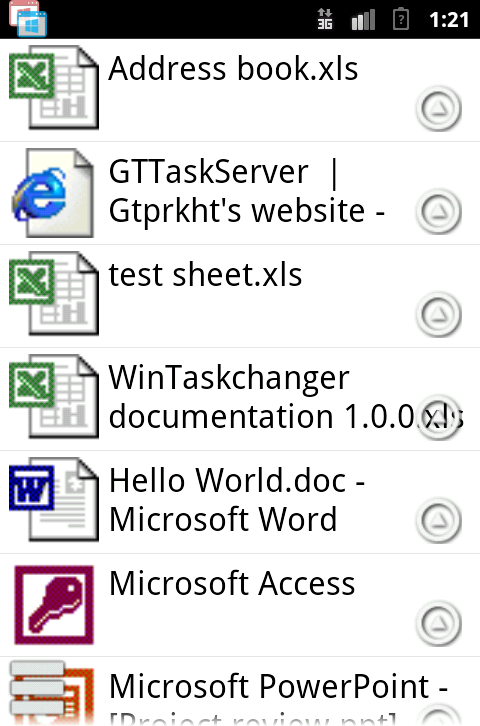PC Task Change & Launcher 1.0.6
Free Version
Publisher Description
PC TaskChange & Launcher is an application that can be from your smart phone "Switching the task of Your PC", "launch the application", and "send the key code".
You Have you ever thought to be troublesome when you are working by launching multiple apps on a desktop computer, is to switch the Window in the taskbar?
Install PC TaskChange & Launcher , And I put next to the keyboard smartphone you, Then, without having to manipulate the mouse, Ya task switching the PC on which Microsoft Windows is installed, Starting Windows application, Key send.
I can do with them remotely.
The following operations can be executed on a smartphone You can use the PC TaskChange & Launcher .
- Task switching of Your PC
- Close the Application on Your PC
- Maximize Window on Your PC Restore
- Minimize Window on Your PC Restore
- launch applications that are registered (launcher function)
- send the key code that is registered
If you install the CIFS Proxy service, you can connect the computer name of the Your PC.
CIFS Proxy service is installed from below.
https://play.google.com/store/apps/details?id=com.gtprkht.cifsproxy
In addition, it is also safe in terms of security and communication of Your PC, because it is encrypted with RSA and 3DES.
Note:
In order to use this application, it is necessary to install the GTTaskServer into a Your PC separately.
It was obtained from the following sites, please be installed on the PC GTTaskServer.
http://gtprkht.net/software/gttaskserver/
About PC Task Change & Launcher
PC Task Change & Launcher is a free app for Android published in the PIMS & Calendars list of apps, part of Business.
The company that develops PC Task Change & Launcher is Gtprkht. The latest version released by its developer is 1.0.6.
To install PC Task Change & Launcher on your Android device, just click the green Continue To App button above to start the installation process. The app is listed on our website since 2014-09-14 and was downloaded 13 times. We have already checked if the download link is safe, however for your own protection we recommend that you scan the downloaded app with your antivirus. Your antivirus may detect the PC Task Change & Launcher as malware as malware if the download link to com.gtprkht.wintaskchanger is broken.
How to install PC Task Change & Launcher on your Android device:
- Click on the Continue To App button on our website. This will redirect you to Google Play.
- Once the PC Task Change & Launcher is shown in the Google Play listing of your Android device, you can start its download and installation. Tap on the Install button located below the search bar and to the right of the app icon.
- A pop-up window with the permissions required by PC Task Change & Launcher will be shown. Click on Accept to continue the process.
- PC Task Change & Launcher will be downloaded onto your device, displaying a progress. Once the download completes, the installation will start and you'll get a notification after the installation is finished.